How to Manage HongKong’s Cloud server in your account on VPB.COM
We have powerfull console to manage Cloud server like reinstall,reboot,etc.Now,let me show you how to use it.
Firstly,you need to go to your account.then view right bar.Hit my service bar after find and Click service button.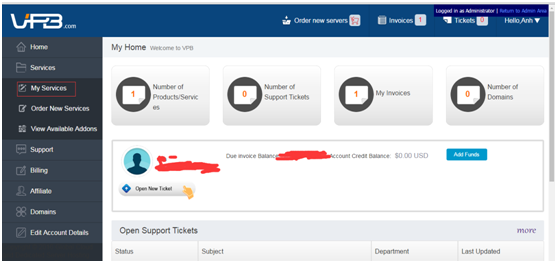
After that,you get in other page.Well,just click “eye” icon button.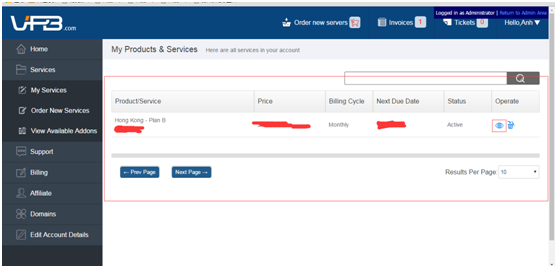
Then,you scroll page until see “Manage Your Server” section where you can reboot,shut down,reinstall and you are able to change your password of server at the bottom of the page.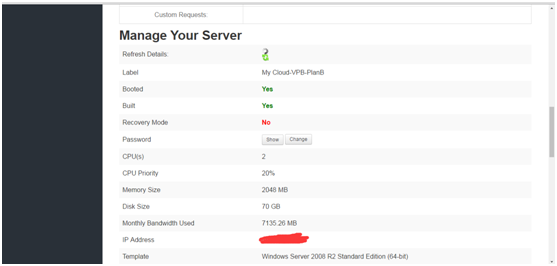
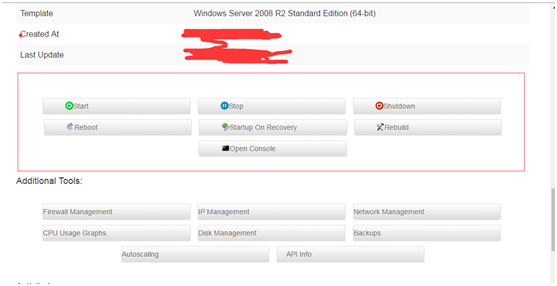
Suggested Reading:
- How to add funds(Views: 2930)
- How many types of hosting ?(Views: 1617)
- Credit Card payment by paypal without paypal account, it is easy way and less request of verification information(Views: 5997)
- what is Linux Hosting?(Views: 3708)
- VPB.COM new Singapore data center,Telin-3 Data Centre,the first Tier IV certified data center in Singapore(Views: 3383)


 United States
United States Canada
Canada Mexico
Mexico Panama
Panama Belize
Belize Greenland
Greenland Grenada
Grenada Puerto Rico
Puerto Rico Hong Kong SAR China
Hong Kong SAR China Singapore
Singapore South Korea
South Korea Indonesia
Indonesia Japan
Japan Malaysia
Malaysia Pakistan
Pakistan Turkey
Turkey France
France Germany
Germany United Kingdom
United Kingdom Netherlands
Netherlands Czech Republic
Czech Republic Italy
Italy Luxembourg
Luxembourg Switzerland
Switzerland Brazil
Brazil Argentina
Argentina Bolivia
Bolivia Chile
Chile Colombia
Colombia Ecuador
Ecuador French Guiana
French Guiana Paraguay
Paraguay Australia
Australia New Zealand
New Zealand Cook Islands
Cook Islands Fiji
Fiji Pitcairn Islands
Pitcairn Islands Solomon Islands
Solomon Islands Tonga
Tonga Tuvalu
Tuvalu